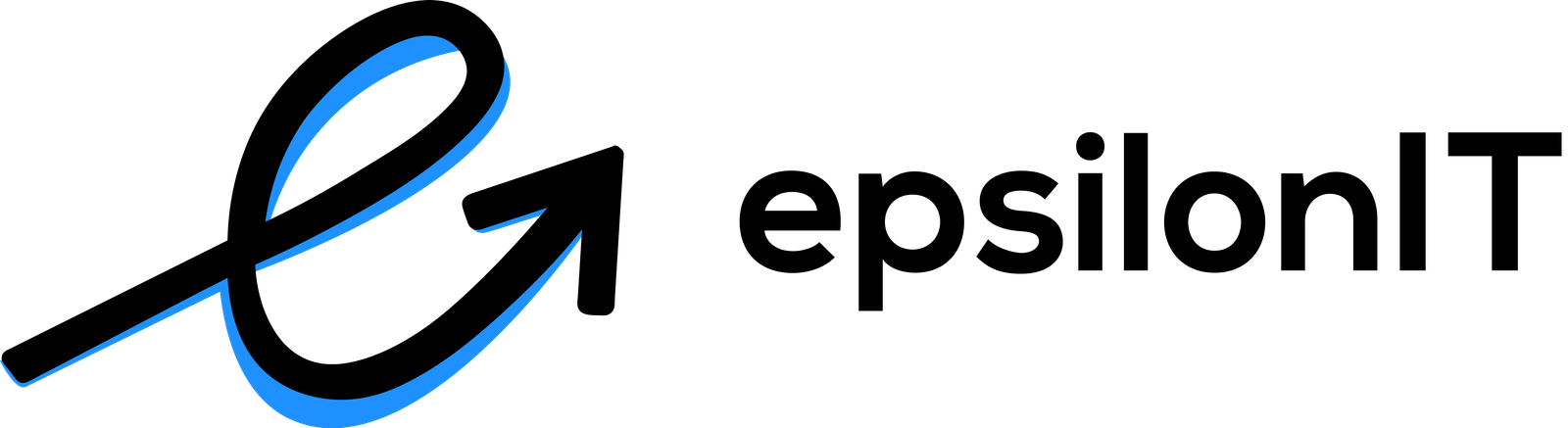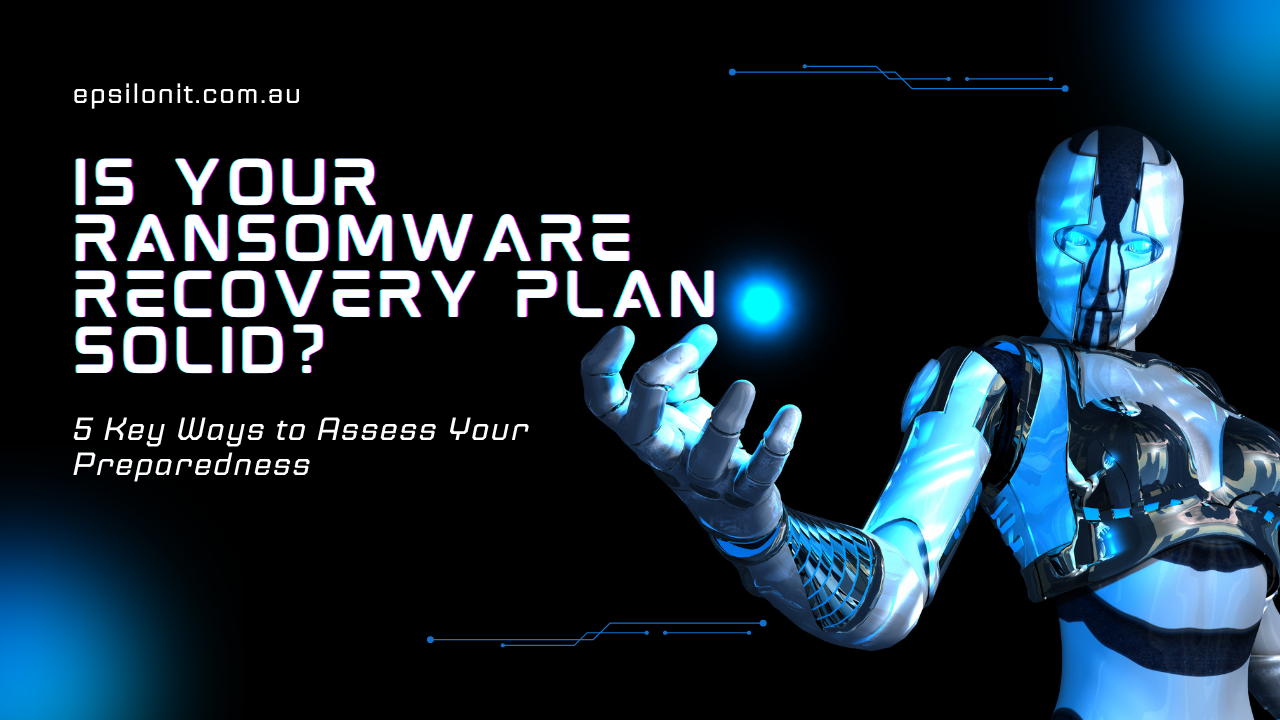Introduction
In today’s digital age, where businesses depend heavily on their IT systems, server monitoring tools are no longer optional. Whether you are managing physical, virtual, or cloud-based servers, monitoring tools ensure your servers run smoothly, detect issues early, and prevent costly downtime. This article will explore the top server monitoring tools of 2024, highlighting their key features and helping you choose the best one for your organization’s needs.
Key Takeaways
- Server monitoring tools are essential for preventing downtime and keeping IT infrastructure running smoothly.
- Key features like real-time monitoring, alerts, and log management enhance the performance and security of servers.
- Choosing the right tool requires understanding your organization’s needs, budget, and vendor support.
What Are Server Monitoring Tools?
Server monitoring tools are software applications that help IT teams keep an eye on server performance, resource usage, and potential security issues. They continuously track various metrics like CPU usage, memory load, and network activity to ensure that servers operate efficiently. By providing real-time alerts and detailed reports, these tools help system administrators fix problems before they cause major disruptions, ensuring optimal server performance and reliability.
Core Features of Server Monitoring Tools
When evaluating server monitoring tools, certain features are non-negotiable. Let’s break down the core functionalities that you should look for.
Real-Time Monitoring
One of the most critical features of server monitoring tools is real-time monitoring. It allows IT teams to observe server performance and network traffic live, ensuring that any anomalies are detected immediately. By keeping an eye on key metrics, real-time monitoring prevents potential server crashes or bottlenecks that could lead to downtime.
Alerting Systems
A good alerting system sends out notifications when predefined performance thresholds are breached. These alerts can be sent via email, SMS, or other messaging platforms, enabling IT professionals to take immediate action. Whether it’s a sudden spike in CPU usage or a memory overload, having alerts in place ensures that you can react quickly to resolve issues.
Resource Tracking
Tracking the usage of key server resources such as CPU, memory, and storage is essential for preventing performance degradation. Resource tracking provides insights into capacity planning, helping IT teams optimize resource allocation and prevent server overload.
Log Management
Server logs contain valuable information about server activity and performance. Log management tools collect, store, and analyze logs, helping administrators detect patterns or recurring issues. By automating log management, IT teams can streamline troubleshooting and enhance security by identifying unauthorized access attempts or other suspicious activities.
The Best Server Monitoring Tools of 2024
Now that we understand the core features of server monitoring tools, let’s dive into the top solutions available in 2024.
SolarWinds Server & Application Monitor
SolarWinds is a trusted name in IT monitoring, and its Server & Application Monitor is no exception. Known for its user-friendly interface and scalability, SolarWinds provides a comprehensive solution that grows with your business. With real-time monitoring, detailed reports, and security features, SolarWinds helps ensure server uptime and efficiency
PRTG Network Monitor
PRTG Network Monitor stands out for its ease of use and support for a wide variety of server types, including physical, virtual, and cloud-based servers. Its scalable nature makes it suitable for both small businesses and large enterprises. With customizable dashboards and a strong alerting system, PRTG provides extensive visibility across your IT infrastructure.
Nagios XI
Nagios XI offers a high degree of customization, allowing users to build dashboards that match their specific IT infrastructure needs. Its alerting capabilities ensure that any server issues are quickly flagged, giving administrators the ability to address problems before they escalate. For companies that need a reliable, customizable monitoring solution, Nagios XI is an excellent option.
Zabbix
As an open-source solution, Zabbix offers tremendous flexibility and cost savings. It provides powerful real-time monitoring and reporting tools, making it an attractive choice for businesses of all sizes. Zabbix’s community-driven development means there is always a pool of resources available to help troubleshoot and customize the tool to fit your needs.
How to Choose the Right Server Monitoring Tool
Selecting the best server monitoring tool depends on your organization’s specific needs and future scalability. Here are the key factors to consider.
Assessing Your Organization’s Needs
Before choosing a tool, assess your current infrastructure. Do you manage a mix of physical, virtual, and cloud servers? Are you expecting to scale in the near future? Understanding the complexity of your IT environment will guide you toward a monitoring solution that can handle your servers effectively.
Budget Considerations
Robust monitoring features without hefty licensing fees, while commercial solutions like SolarWinds provide more comprehensive support but at a higher cost. Factor in both the upfront costs and ongoing maintenance fees when making your decision.
Vendor Support and Community
Vendor support is crucial, especially if your organization relies heavily on its IT infrastructure. Solutions like SolarWinds offer dedicated support teams, while open-source tools like Zabbix have large communities that provide advice and troubleshooting help. Consider how much support your team will need when evaluating your options.
Benefits of Using Server Monitoring Tools
Implementing server monitoring tools provides numerous benefits, from preventing costly downtime to enhancing security. Let’s take a look at the key advantages.
Improved Uptime
Continuous monitoring ensures that your servers are always running at their best. By identifying potential issues before they cause downtime, server monitoring tools help ensure your services remain available to customers.
Proactive Issue Resolution
The real-time nature of monitoring tools allows IT teams to detect and resolve issues before they become major problems. This proactive approach minimizes downtime and keeps your systems running smoothly.
Enhanced Security
Monitoring tools can detect unusual patterns in server behavior, such as unauthorized access attempts or sudden spikes in resource usage. These security features help protect your servers from potential threats and ensure that your IT infrastructure remains secure.
Best Practices for Server Monitoring
To get the most out of your server monitoring tools, follow these best practices.
Regular Updates and Maintenance
Keep your monitoring tools updated with the latest features and security patches. Regular maintenance ensures that your tools perform at their best and can detect emerging issues quickly.
Setting Thresholds and Alerts
Configuring performance thresholds and alerts is critical to preventing server overload. Make sure your monitoring system notifies you when critical resources like CPU or memory usage exceed acceptable levels.
Continuous Improvement
Review your server monitoring processes regularly and look for opportunities to improve. This could involve refining alert settings, adding new metrics to monitor, or adopting more advanced tools as your infrastructure evolves.