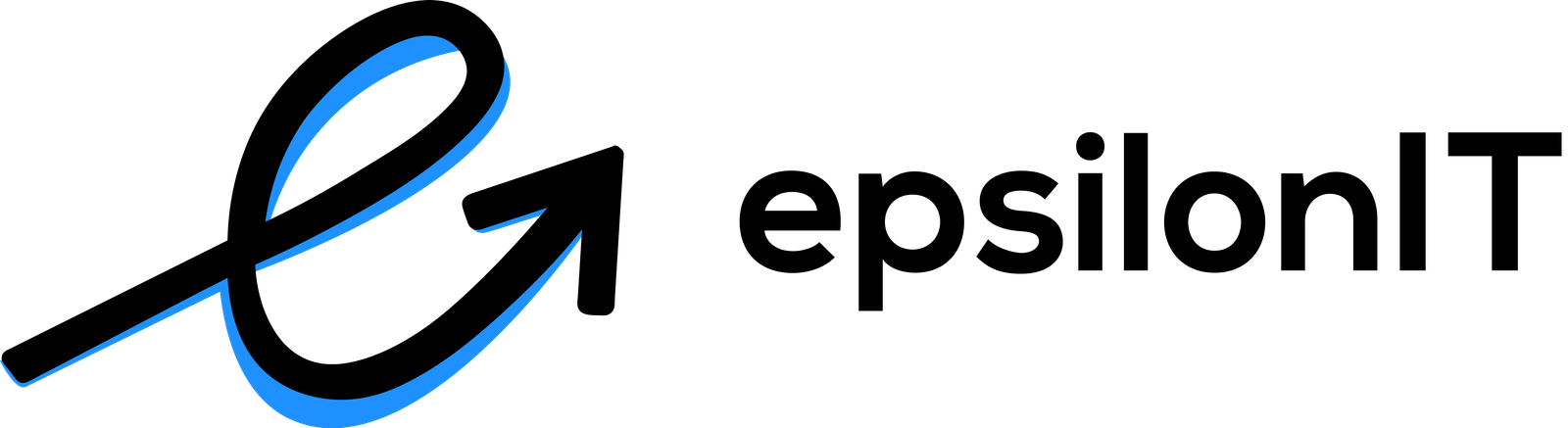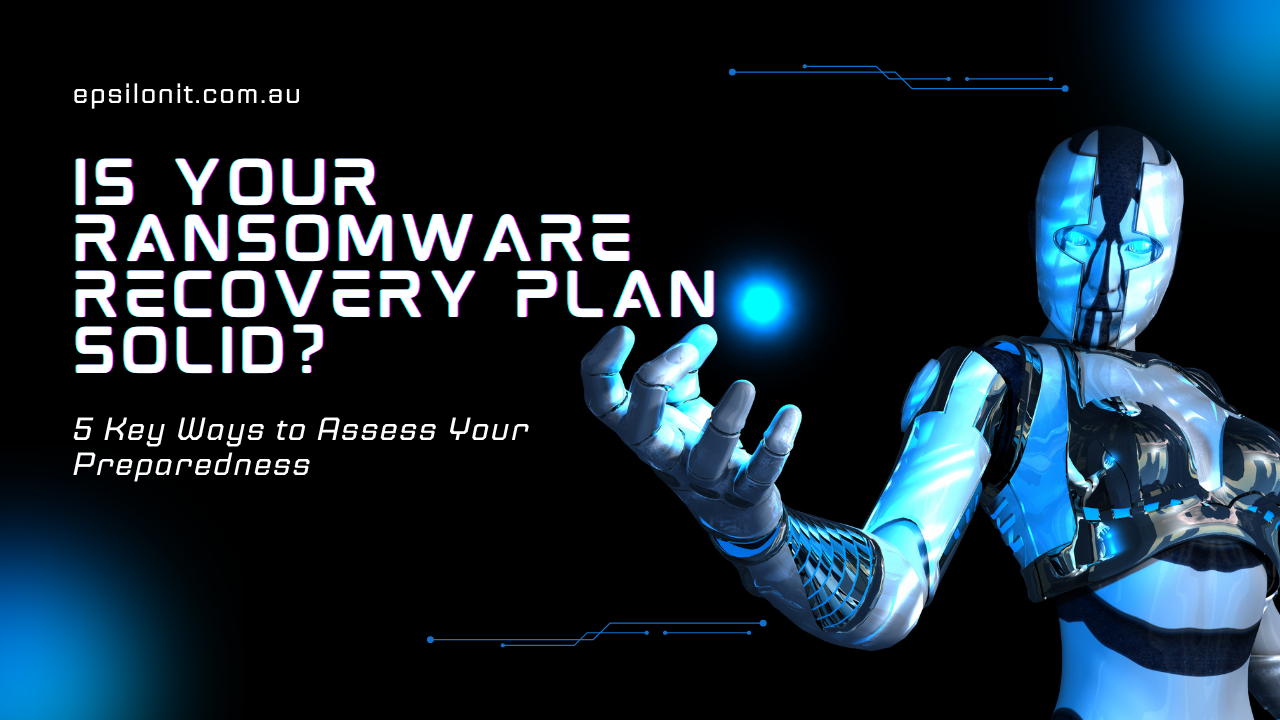In today’s fast-paced work environment, having the right tools at your disposal can make all the difference. Microsoft 365 is a comprehensive productivity suite that offers powerful features to help teams stay connected, organized, and productive—whether they’re working in the office or remotely. Let’s take a closer look at six essential Microsoft 365 tools that can elevate your workflow, enhance collaboration, and ensure data security.
OneDrive: Your Secure Digital Workspace
OneDrive is not just a cloud storage solution; it’s a cornerstone of digital collaboration and file security in Microsoft 365.
Enhanced Security for Your Files
Security is paramount in today’s digital landscape. OneDrive ensures your documents are protected with end-to-end encryption, meaning that both your files in transit and at rest are secure from unauthorized access. On top of that, OneDrive’s built-in Windows Defender integration protects against malware threats.
Smart Access Control and Encryption
Microsoft Teams: The Hub for Teamwork
When it comes to team collaboration, Microsoft Teams is a must-have. It combines chat, video meetings, file sharing, and integration with other Microsoft 365 tools to create an all-in-one workspace.
Real-Time Collaboration
Seamless Integration with Microsoft 365
Microsoft Whiteboard: Visualizing Ideas Anywhere
Brainstorming sessions don’t have to stop just because you’re working remotely. Microsoft Whiteboard provides a digital canvas for sketching out ideas, brainstorming with colleagues, or even planning out individual projects.
Collaborative Brainstorming in Real-Time
Secure Cloud Storage for Your Ideas
Like other Microsoft 365 tools, Whiteboard syncs across your devices and saves automatically in the cloud. This means that you can access your whiteboards from anywhere and continue building on your ideas later.
Microsoft Lists: Staying Organized Across Projects
For teams juggling multiple projects, staying organized is critical. Microsoft Lists is an often-overlooked gem within Microsoft 365, designed to help you track information, manage workflows, and stay on top of tasks.
The Power of List-Based Management
Lists allow you to create custom lists to track tasks, manage issues, or even store contact information. With custom templates and easy integration with Microsoft Power Automate, you can also automate repetitive tasks and get more done with less manual effort.
Integration with Other Microsoft 365 Apps
Microsoft Power Automate: Streamlining Repetitive Tasks
Efficiency is key in any business, and Microsoft Power Automate offers a way to automate repetitive tasks, freeing up time for more important work.
Automating Workflows
Boosting Business Productivity
Microsoft Forms: Collecting and Analyzing Data with Ease
Gathering data is a crucial part of making informed business decisions, and Microsoft Forms makes that process simple and efficient.