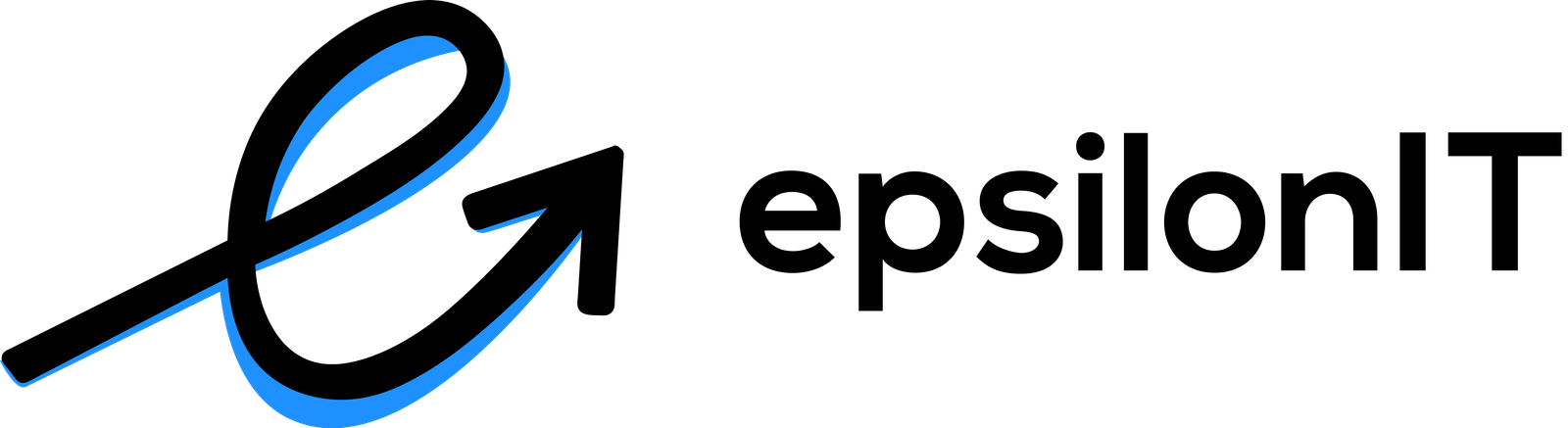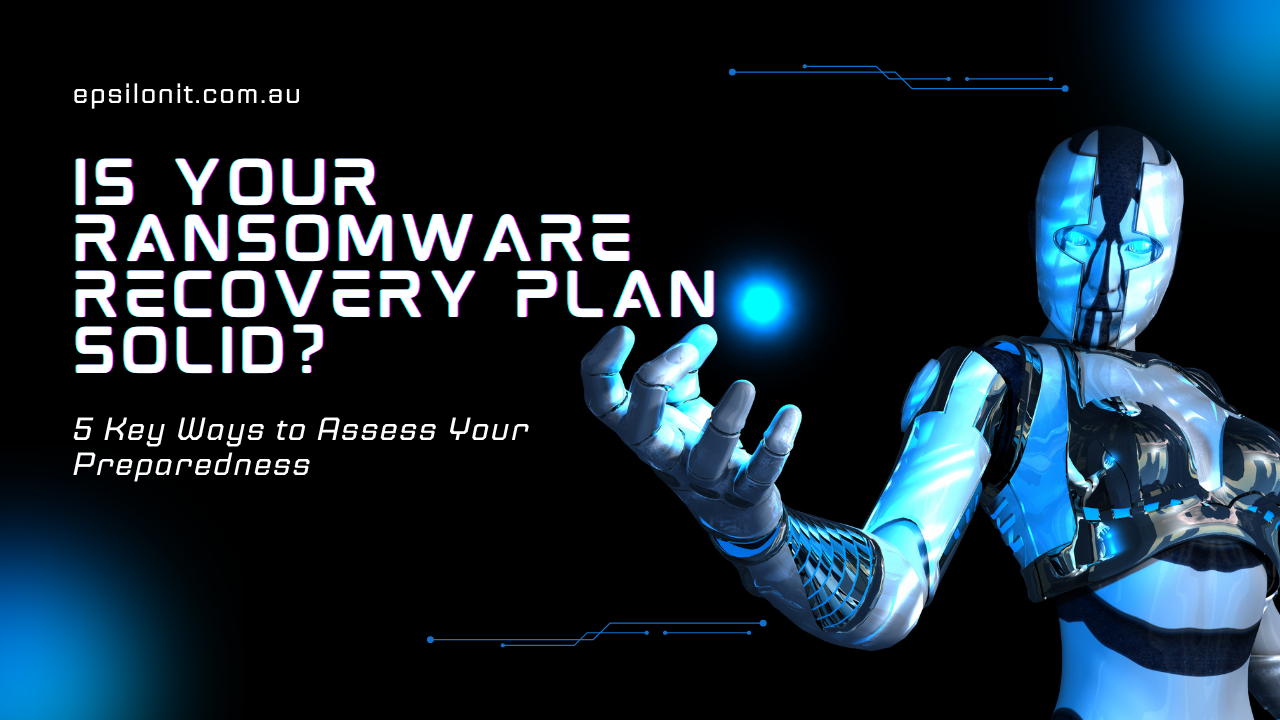Introduction
Ransomware attacks can have devastating effects on businesses, with the average data breach costing close to $4 million. Companies often find themselves unprepared, scrambling to mitigate the damage and recover lost data after an attack. Instead of reacting after the fact, the best strategy is to have a solid ransomware recovery plan in place.
To help you evaluate whether you’re prepared, here are five critical questions you should ask yourself to determine if your business is ready to face a ransomware attack and recover efficiently.
Do You Have Real-Time Alerts Set Up?
Your IT and security teams can’t monitor your systems 24/7, but cyber threats don’t follow a schedule. That’s why having real-time text or email alerts is crucial to responding quickly to a ransomware attack.
Why Real-Time Alerts Are Vital
When a security breach occurs—such as an intruder bypassing your firewall—every minute counts. The faster you and your team are alerted to the breach, the sooner you can take action to mitigate the damage. If ransomware begins encrypting your data, having real-time alerts allows you to respond immediately, potentially stopping the attack before it spreads across your entire system.
If your current setup doesn’t offer this level of real-time notification, it’s time to upgrade. Ideally, you should also have a kill switch mechanism that halts all server traffic, buying your team valuable time to assess and contain the threat.
Are You Backing Up Data Both On-Site and Off-Site?
Backing up data is critical, but relying on on-site backups alone leaves you vulnerable. A robust recovery plan includes both on-site and off-site backups to ensure your data is protected from a wide range of threats.
On-Site Backups: Quick Access, But Vulnerable
On-site backups are great for fast recovery. They allow you to quickly restore systems in case of hardware failures or minor data loss. However, if your network is compromised by ransomware, these local backups could also be encrypted or deleted, rendering them useless.
Off-Site Backups: Added Protection
Off-site backups, whether stored in the cloud or in a remote physical location, offer an extra layer of protection. Even if a natural disaster or a severe ransomware attack wipes out your on-site data, you’ll still have access to your backups stored safely elsewhere.
To maximize security, make sure that your off-site backups are encrypted. This ensures that even if attackers gain access to your backup system, they won’t be able to tamper with or access your sensitive data.
Are You Using Two-Factor Authentication (2FA)?
If your business still relies on single-factor authentication (i.e., just passwords), you are leaving yourself exposed to advanced cyberattacks, including ransomware. As cybercriminals develop more sophisticated ways of cracking passwords, adding a second layer of defense becomes crucial.
How Two-Factor Authentication Protects You
With two-factor authentication, even if an attacker steals an employee’s password, they’ll be unable to gain access without the second factor of authentication—usually a temporary code sent to a mobile device or authentication app.
This creates a second wall of defense against unauthorized access. It also ensures that passwords are no longer the sole barrier protecting sensitive data, which is particularly useful if an employee’s credentials are compromised in a phishing attack or similar breach.
Ensure 2FA Is Used Across All Devices
Two-factor authentication should be applied across all critical systems, including email, cloud services, and admin accounts. Just be careful that the devices used for authentication (e.g., mobile phones) aren’t connected to your wireless network—this could undermine the security if your network itself is compromised.
Do Your Employees Receive Regular Cybersecurity Training?
A common weak link in any cybersecurity strategy is employee awareness. Without proper training, employees might inadvertently expose your business to threats like ransomware through poor password management or falling victim to phishing attacks.
Why Training Is Essential
Employees should be trained on the best practices for securing their accounts and recognizing suspicious activity. For instance, they need to understand the importance of using unique, strong passwords for every account and updating those passwords regularly.
Moreover, educating your workforce about the risks associated with phishing emails and suspicious links can significantly reduce the likelihood of ransomware infiltrating your systems.
Training Should Be Continuous
Cybersecurity threats are constantly evolving, so your employee training should keep pace. Regular refreshers on the latest security trends and best practices will keep your team vigilant. For added security, consider implementing automated updates for software and security patches, ensuring that your employees are always working with up-to-date protections.
Does Every Machine on Your Network Have a Firewall?
Firewalls serve as a crucial first line of defense against ransomware and other cyber threats. However, simply having a firewall in place is not enough. You must ensure that every device on your network is protected by a properly configured firewall.
Why Every Machine Needs a Firewall
If ransomware makes its way into your network, a firewall can help contain the spread. It blocks unauthorized access, preventing ransomware from moving laterally between machines. If one device is compromised, a strong firewall on the rest of your network can isolate the threat, buying you time to neutralize the attack.
Why Every Machine Needs a Firewall
Make sure that your firewalls are properly configured to monitor for suspicious activity and flag any unauthorized access attempts. Regularly reviewing and updating your firewall rules is critical to ensuring that they continue to provide effective protection against evolving ransomware tactics.
Conclusion
Ransomware attacks are a serious threat to any business, but with the right recovery plan in place, you can minimize the damage and recover quickly. By ensuring you have real-time alerts, comprehensive backups, two-factor authentication, cybersecurity training for employees, and firewalls on all devices, you can dramatically reduce your risk.
Taking these proactive steps not only strengthens your cybersecurity defenses but also ensures that if you do get hit by ransomware, your recovery will be swift, minimizing downtime and financial loss. Be prepared, stay vigilant, and keep your recovery plan updated as new threats emerge.